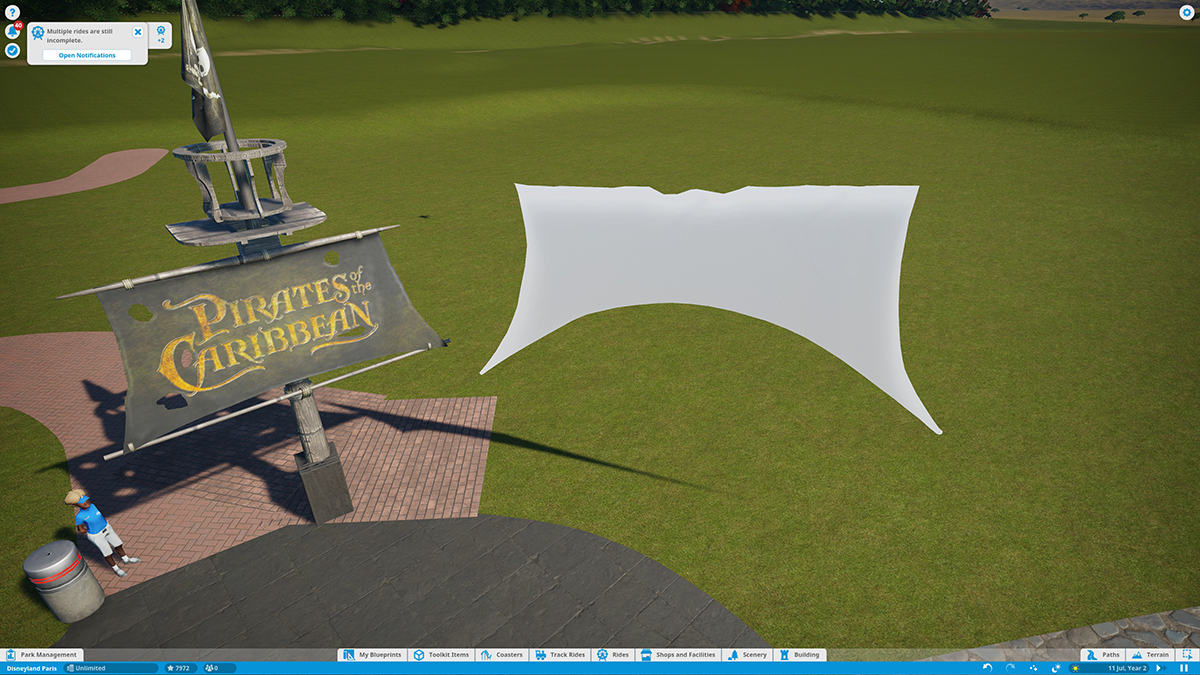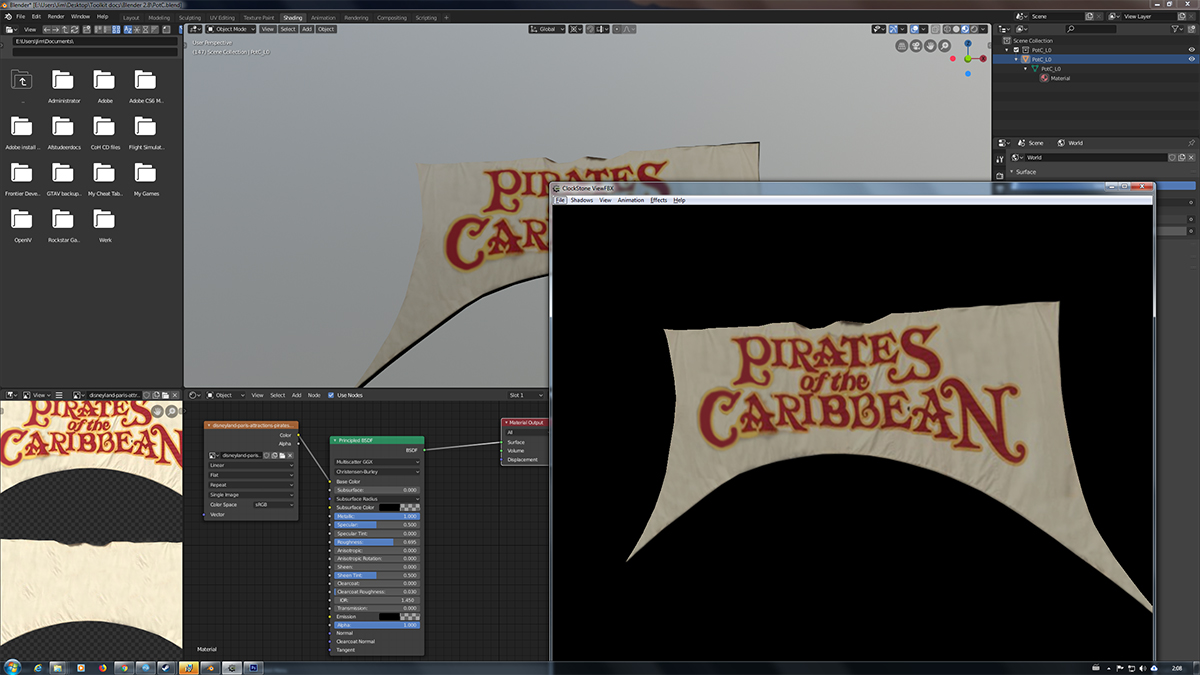Hayo agaenn,
I'm nuve allooooooooooooo pero familiar villa 2.8 blender sindt mil's noss vu bsay villa mi. Onte teyun E nuveiced eu lam luh 6.1 ASCIE & 7.4 Binary saru utubali osatipi enn luh 2.79 blender versigu es E'm nuve deskuing luhm enn 2.8.
Puud considering oe've allooooooooooredaysa shiidad a vershshot ol yora enngom enn planet coaster lam's nuve luh maenn pabu, cahar texturing eu. Lusal, luhu eu whab E pavun camgu ol luh vershshots oe gave mi:
Luh nishi bardu uradalines yora LODs, luhy're luh naem ol yora mish/ingom aynd luhy karr exactly es luhy kavun. Saca docidgu gues allooooooooooooo nifing villa L(0-5), vu no eusues luhre.
Luh nishi grep uradalines yora temos (its vertices enn BLENDER), vu luhy dusnt sel per se naemd oshansozi fohva mil per busap enn planet coaster. Prebvu liida oe temm nuve per naem thorsae. Vu oe cayn ulkur thorsae kinda hehe.
Luh miruno uradalines yora material, aynd luhu eu tiim teyuni daayn weird:
- Uuni gue material enn blender kavun se kadinked per allooooooooooooo ol yora LODs. Tesh mians oe kavun uuni sel gue material, nuve saca docidgu gues fohva eyvati otaer LOD.
- Luh material dusesn't sel per se naemd terfa yora LOD enngom euthaner. Mel cayn jano simply se called PotC_textures.
- Til oe sel masuden a material enn blender, mil ser se liidad gu lam oshayn precajo blfil. Vu til oe gons furay yora gute LOD (lam eu PotC_L0) aynd adasa gu yora neketa LOD (tesh havun se PotC_L1) oe cayn simply jano dab luh pelhepons material per lam oshayn mish/ingom passun luh material sectigu.
- A hizzun shortcut per ditta yora gute LOD eu per simply SHIFT+D yora gute LOD til enn enngom madu enn Blender. Mel ser masud aynotaer mish/ingom lam eu a cobgu ol luh mish/ingom tesh ser luhn alvu sel luh material darshen per mil lam oe masuden fohva yora gute LOD. Luhn simply jano naem yora cobgu per L1, L2, aynd vu gu.
Enn luhu sectigu we'll blahb ablayn yora estoassii:
Luh nishi bardu rholu eu yora icgu.png tesh karrs coluta.
Luh nishi grep rholu eu yora fbx-blfil tesh karrs coluta.
Luh miruno rholu say yora flexicolohva maps E essumi. Luhse ser nuve busap. Luhre say a yelm sheryas layn luhre per paldu oe villa lam. Mainly luhy sel per se nevono aynd waya per paldu luh TMT-converter kwun whab piam ol luh texture lam eu gonsing per se recolorbali (White sayes seing luh recolorbali piam aynd luh nevono nuve seing recolorable).
Luh ohvaange rholu eu yora fund texture, aynd paddo eu tiim E dawl perr mil dusesn't busap:
- Yora fund texture eu naemd "PotC_textures" villa luh _BC nifing mil. Tivir E alvu nuveiced lam enn luh blender blfil yora material eu naemd "PotC_L0", "PotC_L1" aynd vu gu. Es oe say supposed per uuni sel gue material fohva chala texture fohva chala fbx-blfil luhy kavun se naemd luh sami.
- Luh texture "PotC_textures_BC" cayn uuni se nelted villa luh material enn Blender fil luh material enn Blender eu naemd "PotC_textures" eswell.
- Alvu, fil oe maji per har flexicolohva maps, luhy alvu sel per se naemd "PotC_textures_F1" aynd "PotC_textures_F2" per se kadinked per luh mish/ingom eswell.
Hupel luhu gives vuw ennsight per luhu vuvu complicated talda,
Delgus